I do not know if this belongs here. However, I hope that the question fits in here and that someone can give a hint as to its solution.
I like R graphics. When preparing a presentation or thelike, I love the option to just create some "fancy" graphs and import these as "Metafile" into Powerpoint. However, there is one major draback with this method: Boxplots created with R and saved as "Metafile" are corrupted whenever I try to store any Microsoft Office Document as PDF. I had this issue on several Computers and couldn't find no solution but to use other formats like .bmp. However, I'd really appreciate to use the Metafile option.
I create a Boxplot in RStudio:
boxplot(mtcars$disp)
then I use the export function --> copy to clipboard. Here, I can choose between "bitmap" and "metafile". I'd prefer to use "metafile" here.
Then I paste the image in Powerpoint. The last step is to save the pp-presentation as a PDF.
The following images are copied with the snipping tool from the final pdf:
this is the boxplot copied to clipboard in RStudio as bitmap.
This is the Boxplot copied to clipboard in RStudio as metafile.
Is there any suggestion of how to avoid the nasty lines?