I'm getting the 1: https://i.stack.imgur.com/EiSRL.png
I realize there is an earlier post about this topic with an answer that seems to have been suitable for at least 2 people so far. Azure Data Sync Clustered Index Error
However, I have tried implementing the suggestion and can't get it to accept the non-clustered index on the Azure side to sync. I have tried refreshing the schema on both sides in the Azure tables within the sync group. I tried dropping the tables and letting Azure provision them on its own. Nothing yet has worked for me. Does anyone know if this option should still work or is there something I am overlooking?