I have to write a simple program in Scratch.
It is a tourist guide of the city of my Institute (Urbino, Italy). This is the map in Openstreetmap.org:
Scratch has a fixed size for the Stage of 480x360.
QUESTION: There is a way to use a more large Stage without charging thousand of Stages?