Posted also in https://github.com/GeekyAnts/NativeBase/issues/1394
Trying to center buttons horizontally with Native Base.
Any idea why the following do not work?
<Container style={{ backgroundColor: '#fff', paddingTop: 100, alignItems: 'center' }}>
<Content>
<Button style={{ margin: 10 }}>
<Text> Short Text </Text>
</Button>
<Button style={{ margin: 10 }}>
<Text> Very Long Text</Text>
</Button>
<View style={{ marginTop: 50 }}>
</View>
</Content>
</Container>
Also tried this, didn't work either:
<Container style={{ flex: 1, alignItems: 'center' }}>
<Content padder>
<Card style={{ alignItems: 'center' }}>
<Button style={{ margin: 10 }} danger>
<Text> Go to Welcome Tab </Text>
</Button>
<Button style={{ margin: 10 }} warning>
<Text> Go to Main Tab </Text>
</Button>
<Button style={{ margin: 10 }} success>
<Text> Open Drawer </Text>
</Button>
</Card>
</Content>
</Container>