I found a way to work around it. My checkbox name is 'single_service'. firstly i hide the label error message that created by validation plugin with simple css.
label#single_service-error {display: none !important; }
then i added invalidHandler (Documentation) function that validation plugin provided to show my error in side an element that i created instead of it's label.
invalidHandler: function(form, validator) {
console.log(validator.submitted);
if (validator.submitted.single_service!=''){
$(".single_service_error").html(validator.submitted.single_service);
console.log('error');
} else {
$(".single_service_error").html(' ');
console.log('no-error');
}
}
Full function like this.
$("#add_form").validate({
rules: {
},
invalidHandler: function(form, validator) {
if (validator.invalid.single_service!=undefined){
$(".single_service_error").html(validator.submitted.single_service);
} else {
$(".single_service_error").html('');
}
}
});
i hope someone will find this useful.