We are using the Google JavaScript API to display Google My Maps via a KML file. The markers on the map are showing white markers and not the custom logo's we have got on My Maps. Does KML not support custom logos for the markers?
<style type="text/css">
html,
body,
#map_canvas {
height: 100%;
width: 100%;
margin: 0px;
padding: 0px
}
</style>
<script src="https://maps.googleapis.com/maps/api/js?
key=Your_API_kEY" type="text/javascript">
</script>
<script>
var geocoder;
var map;
function initialize() {
var map = new google.maps.Map(
document.getElementById("map_canvas"), {
mapTypeId: google.maps.MapTypeId.ROADMAP
});
var layer = new google.maps.KmlLayer({
suppressInfoWindows: false,
url: "http://www.linktodata/data.kml",
map: map
})
}
google.maps.event.addDomListener(window, "load", initialize);
</script>