The wildcard at the beginning does not work. You would need to incorporate findstr using a bit of initiative.
for /f "tokens=2 delims=," %%a in ('tasklist /fi "imagename eq notepad.exe" /v /fo:csv /nh ^| findstr /r "wine"') do taskkill /pid %%a
So we search for imagenames with wine in the name. Use /fo to csv format, /nh for no header, then search for the string "wine" in imagename, then kill by process ID if found.
To not be imagename specific do:
for /f "tokens=2 delims=," %%a in ('tasklist /v /fo:csv /nh ^| findstr /r "wine"') do taskkill /pid %%a
Edit
As for the concern in killing incorrect tasks:
@echo off
set "images=notepad.exe,calc.exe,winword.exe,excel.exe"
for %%i in (%images%) do (
for /f "tokens=2 delims=," %%a in ('tasklist /fi "imagename eq %%i" /v /fo:csv /nh ^| findstr /r "wine"') do taskkill /pid %%a
)
Just add a list of possible image names that would contain the title, it will only loop these as per below and not touch the other processes/tasks:
tasklist /fi "imagename eq notepad.exe"
tasklist /fi "imagename eq calc.exe"
tasklist /fi "imagename eq winword.exe"
tasklist /fi "imagename eq excel.exe"