We developed ReactJS app and used react-datetime for selecting date and Year.
When selecting YEAR in client machine(Windows XP-Firefox 52.09), value(year) decreased by 1. Same thing happen if we use new Date(2018-01-01) converted to "2017-01-01"
Note
My Client using Firefox 52.09 on Windows XP (We know windows xp service ended but client have few + features in XP)
Sample Code
var date = new Date();
React.render(
<Datetime value = {new Date('2011-01-01')} dateFormat="YYYY"/>,
document.body
);
Please find Example at https://codepen.io/anon/pen/gdGaNp