I am trying to create a polar chart with two levels as similar to: 
However I am having a bit of difficulty with coloring the points, then coloring the labels without losing the color on the original points. I do not know if I should ask my questions in multiple questions or all together. I figured all together since they relate to the same graph, but if that is not allowed, please let me know and I can edit before it gets down voted. That is simply unfair. I have posted a reproducable example down below with comments to make it easier.
I have two dataframes whioh basically are the same. One of them has an extra column, df2$plotter that I use to create a subset of the data to then plot the second level. The color vector, cdf, is a vector of where I have HEX values as colors.
- Coloring Points
If it was one level I would use the scale_color_manual and fill/color the points that way. However, since I have two dataframes I thought I could call a color vector so to say that would be used to color based on the values within the vector. Yet it does not use those colors I assigned. Instead it labels, points D to O as a murky green and not greyas indicated by the HEX code: #A9A9A9 and uses the color as part of the legend. I would prefer a mapping as below. I do not know how to create a color vector such that is the values for each cell is used as the actual color, this vector also needs to work to color the labels. Secondly when I try to pass the same vector for the second level, the aesthetics in geom_point as Error: Aesthetics must be either lenght 1 or the same as the data This is both with adding plotter to the color paletter, but most likely I am guessing is do to the size of the vector itself. I would also prefer not to create another color vector, but simply refer to the first one.
• Alice (both Alice and Alice2) is #b79f00
• Bob is #00ba38
• Charlie is #00bfc4
• Peter is#619cff`
• Quin is #F8766D
• Roger is#f564e3`
• Then D to O is #A9A9A9
- Labeling and Coloring said labels
I can add labels with geom_text. Then I call the same data and aesthetics. My issue is partially the coloring as mentioned above, but now when I color them, I lose my color but keep the fill of my points. Observe below. I do not know why my color gets lost down the way or how to fix them. I tried to plot the text first then the points, but that didn't change anything nor would I have guessed it to. Each label should be the same color as its point in short.
Reproducible Data:
k<-18
ct<-12
x_vector<-seq(1,k,1)
radius<-rep(5,k,1)
name<-c('Alice','Bob','Charlie','D','E','F','G','H','I','J','K','L','M','N','O','Peter','Quin','Roger')
df<-data.frame(x_vector,radius,name)
name2<-c('Alice2','Bob2','Charlie2','D','E','F','G','H','I','J','K','L','M','N','O','Peter2','Quin2','Roger2')
plotter<-c(1,1,1,0,0,0,0,0,0,0,0,0,0,0,0,1,1,1)
radius2<-rep(7,k,1)
df2<-data.frame(x_vector,radius2,name2,plotter)
color1<-c('#F8766D'
,'#F564E3'
,'#B79F00'
)
other_color<-c(rep('#A9A9A9',ct))
color2<-c('#00BFC4'
,'#619CFF'
,'#00BA38'
)
cdf<-c(color1,other_color,color2) #color palette
df$label_radius<-df$radius+0.5 ##used to adjust the labels by a radius of 0.5
p<-ggplot()+
## Level1
geom_point(data=df,aes(x=x_vector,y=radius,color=cdf,fill=cdf),size=3,shape=21)+
geom_text(data=df,aes(x=x_vector,y=label_radius,label=name,color=name))+
## Level2
geom_point(data=df2[(df2$plotter>0),], aes(x=x_vector,y=radius2,color=name2,fill=name2),size=3,shape=21)+
geom_text(data=df2[(df2$plotter>0),], aes(x=x_vector,y=radius2,label=name2,color=name2))+
## transform into polar coordinates
coord_polar(theta='x',start=0,direction=-1,clip='on')+
## sets up the scale to display from 0 to 7
scale_y_continuous(limits=c(0,7))+
## Used to 'push' the points so all 'k' show up.
expand_limits(x=0)
p