When working on an application i decide to add my first user control for that project. I make it just fine, however when i drag it in to my main form from the toolbox it pops up with an error message:
No matter what i do it doesn't seem to fix it. I have tried adding it through code however it simply wouldn't show up at all.
Looking in to the problem online I was not able to find a working solution, or at least no solution that I could follow and understand.
Help would really be appreciated, and if any more information is needed I would be glad to add it. However currently I don't know what I could add that could be of any use.
The code is for a simple prank virus (Have to inspire myself to keep learning to code :) ) Here is the code (Please don't launch the file, it is a prank virus after all, the only way to exit is alt+f4):
using System;
using System.Collections.Generic;
using System.ComponentModel;
using System.Data;
using System.Diagnostics;
using System.Drawing;
using System.Drawing.Imaging;
using System.Linq;
using System.Runtime.InteropServices;
using System.Text;
using System.Threading;
using System.Threading.Tasks;
using System.Windows.Forms;
namespace Simple_virus_V2
{
public partial class Form1 : Form
{
[DllImport("user32.dll")]
internal static extern IntPtr SetForegroundWindow(IntPtr hWnd);
[DllImport("user32.dll")]
internal static extern bool ShowWindow(IntPtr hWnd, int nCmdShow);
public Form1()
{
InitializeComponent();
timer1.Start();
timer2.Start();
Thread newthread = new Thread(progress);
newthread.Start();
}
Random rnd = new Random();
int noticewidth = 0;
bool changecursor = false;
private void progress() {
Thread.Sleep(1000);
changecursor = true;
Thread.Sleep(1000);
timer3.Start();
Thread.Sleep(5000);
noticewidth = Width;
}
int mouseflash = 0;
private void timer1_Tick(object sender, EventArgs e)
{
if (changecursor) {
if (mouseflash < 1000)
{
Bitmap cursor = new Bitmap(new Bitmap(pictureBox1.Image), 24, 24);
Cursor = new Cursor(cursor.GetHicon());
} else if (mouseflash < 1700) {
Bitmap cursor = new Bitmap(new Bitmap(pictureBox2.Image), 30, 30);
Cursor = new Cursor(cursor.GetHicon());
}
else {
mouseflash = 0;
}
mouseflash = mouseflash + rnd.Next(3,10);
}
header.Left = MousePosition.X - (header.Width / 2);
label2.Left = MousePosition.X - (label2.Width / 2);
label3.Left = label2.Left + 25;
panel1.Width = noticewidth;
this.Location = new Point(0,0);
panel1.Location = new Point(0, MousePosition.Y - 40);
this.WindowState = FormWindowState.Maximized;
TopMost = true;
Process currentProcess = Process.GetCurrentProcess();
IntPtr hWnd = currentProcess.MainWindowHandle;
if (hWnd != IntPtr.Zero)
{
SetForegroundWindow(hWnd);
ShowWindow(hWnd, int.Parse("9"));
}
Focus();
this.Width = Screen.PrimaryScreen.Bounds.Width * 3;
this.Height = Screen.PrimaryScreen.Bounds.Height * 2;
}
private void Form1_KeyPress(object sender, KeyPressEventArgs e)
{
}
private void Form1_FormClosing(object sender, FormClosingEventArgs e)
{
/*
using (Form1 frm = new Form1()) {
if (frm.ShowDialog() == DialogResult.OK) {
}
}
*/
}
private void timer2_Tick(object sender, EventArgs e)
{
PictureBox pic = new PictureBox();
pic.Width = 1;
pic.Height = 1;
pic.BackColor = Color.Black;
pic.Location = new Point(rnd.Next(0, this.Width), rnd.Next(0, this.Height));
this.Controls.Add(pic);
}
private void timer3_Tick(object sender, EventArgs e)
{
/*
bartry bars = new bartry();
bars.Location = new Point(0, rnd.Next(0, 500));
Controls.Add(bars);
timer3.Interval = rnd.Next(100, 5000);
*/
}
}
}Thanks