I am trying to plot a line chart using two different data.frame in R using plotly. The problem is both data.frame have a different dimension.
Sample data for data.frame1:
DATE SOC resdiff
2016 2017-08-11 02:40:00 95.45 0.54
4033 2017-08-18 02:45:00 94.88 0.56
6048 2017-08-25 02:45:00 94.28 0.60
8064 2017-09-01 02:45:00 93.68 0.60
10080 2017-09-08 02:45:00 92.96 0.72
12096 2017-09-15 02:45:00 92.13 0.83
Sample data for data.frame2:
data.event_type data.user data.stamp
1 config *INST* 2018-06-27 14:37:29
2 config *INST* 2018-02-14 19:30:57
3 config *SYNC* 2017-12-18 07:00:53
4 config *SYNC* 2017-12-18 06:59:14
5 config *INST* 2017-10-03 00:55:25
6 config *INST* 2017-09-28 00:49:29
Line chart for data.frame 1:
library(plotly)
p <- plot_ly(new_res, x = ~DATE) %>%
add_trace(y = ~resdiff*100, name = 'SOC Diff',type = 'scatter',mode =
'lines') %>%
add_trace(y = ~SOC, name = 'SOC',type = 'scatter', mode = 'lines+markers')
p
Line chart for data.frame 2:
p <- plot_ly(get_df[1:9,], x = ~data.stamp) %>%
add_trace(y = ~data.user, name = 'Event',type = 'scatter',mode = 'markers')
p
Now problem is How to combine these two line charts into a single one? Is it possible to do by adding the add_trace?
Please feel free to suggest me using ggplot or any other library if it will be easier.