Since you haven't provided your code, I can only tell you to use a logarithmic scale for your chart.
See this example for reference:
var dataPoints = [
{ x: 1994, y: 25437639 },
{ x: 1995, y: 44866595 },
{ x: 1996, y: 77583866 },
{ x: 1997, y: 120992212 },
{ x: 1998, y: 188507628 },
{ x: 1999, y: 281537652 },
{ x: 2000, y: 414794957 },
{ x: 2001, y: 502292245 },
{ x: 2002, y: 665065014 },
{ x: 2003, y: 781435983 },
{ x: 2004, y: 913327771 },
{ x: 2005, y: 1030101289 },
{ x: 2006, y: 1162916818 },
{ x: 2007, y: 1373226988 },
{ x: 2008, y: 1575067520 },
{ x: 2009, y: 1766403814 },
{ x: 2010, y: 2023202974 },
{ x: 2011, y: 2231957359 },
{ x: 2012, y: 2494736248 },
{ x: 2013, y: 2728428107 },
{ x: 2014, y: 2956385569 },
{ x: 2015, y: 3185996155 },
{ x: 2016, y: 3424971237 }
];
var chart = new CanvasJS.Chart("chartContainer", {
animationEnabled: true,
zoomEnabled: true,
theme: "dark2",
title:{
text: "Growth in Internet Users Globally"
},
axisX:{
title: "Year",
valueFormatString: "####",
interval: 2
},
axisY:{
logarithmic: true, //change it to false
title: "Internet Users (Log)",
titleFontColor: "#6D78AD",
lineColor: "#6D78AD",
gridThickness: 0,
lineThickness: 1,
includeZero: false,
labelFormatter: addSymbols
},
axisY2:{
title: "Internet Users",
titleFontColor: "#51CDA0",
logarithmic: false, //change it to true
lineColor: "#51CDA0",
gridThickness: 0,
lineThickness: 1,
labelFormatter: addSymbols
},
legend:{
verticalAlign: "top",
fontSize: 16,
dockInsidePlotArea: true
},
data: [{
type: "line",
xValueFormatString: "####",
showInLegend: true,
name: "Log Scale",
dataPoints: dataPoints
},
{
type: "line",
xValueFormatString: "####",
axisYType: "secondary",
showInLegend: true,
name: "Linear Scale",
dataPoints: dataPoints
}]
});