I'm trying to web scrape a website (Here is the link to website), but the div in the page seems to have multiple class attributes which is making me hard to scrape the data. I tried to look for historical questions posted on Stackoverflow, but could not find an answer that I wanted. The below is part of the code I extracted from the website:
<div data-reactid="118">
<div class="ue-ga base_ ue-jk" style="margin-left:-24px;margin-bottom:;" data-reactid="119">
<div style="display: flex; flex-direction: column; width: 100%; padding-left: 24px;" data-reactid="120">
<div class="ue-a3 ue-ap ue-a6 ue-gb ue-ah ue-n ue-f5 ue-ec ue-gc ue-gd ue-ge ue-gf base_ ue-jv ue-gz ue-h0 ue-h1" data-reactid="121">
<div class="ue-a6 ue-bz ue-gb ue-ah ue-gg ue-gh ue-gi" data-reactid="122">
<div class="ue-bn ue-bo ue-cc ue-bq ue-g9 ue-bs" title="Want to extract this part" data-reactid="123">
Want to extract this part
</div>
</div>
</div>
</div>
</div>
</div>
What I want to extract is the text where it states "Want to extract this part". I did think of scraping the data through data-reactid, but different pages have different data-reactid number assigned so wasn't a good idea. I also want to inform that class names are not unique.
Can anyone guide me through this? Much appreciated.