I am using ROS to control a drone for real-time image processing applications. I have calibrated camera by using cameracalibrator.py node in Ros. When I use image_proc node to compare raw and rectified images, I don't get what I want. Although image is rectified, border of the image is getting distorted toward opposite direction as the image below:
As a result, rectified image is still useless for me.
Thus, this time, I calibrated my camera using opencv so that I can get region of interest (ROI) in the image after undistortion operation. Thus, the rectified image becomes perfect for me. However, I need ROS to do that while streaming rectified image by using image_proc. Is there anyway to do that ?