I'm building a simple online app with Netbeans using Codename One, and I wanted to use Ably for internet communication, but I'm having trouble importing the Ably API.
Ably's site tells me that I need to add the line compile 'io.ably:ably-java:1.0.0' to the build.gradle dependencies section, but there is no build.gradle in my project. After seeing this question, I added a new build hint with gradleDependencies as the key and compile 'io.ably:ably-java:1.0.0' as the value.
When I try to run the project, though, it still fails and tells me error: package io.ably.lib.types does not exist
import io.ably.lib.types.*;.
I did some more research, but everything seems to say that I did the right thing, like this and this. I also tried changing the build hint key to android.gradleDep, but nothing changed.
Here's what it looks like on Netbeans:
Here's the build hints window:
If you need any more info, please let me know. Thanks!