The response card received when QnAMaker get multiple possible answers is too large and not appropriate.
Channel used: DirectLine
I've look into the botchat.css (https://cdn.botframework.com/botframework-webchat/latest/botchat.css) but could not find the class or id that can be modified to change the size of the card to a more appropriate one.
After some investigation, in google's dev mode, I've found the piece of code that's causing this behaviour:
element.style
{
overflow: hidden;
white-space: nowrap;
text-overflow: ellipsis;
**flex: 0 1 100%;**
}
After changing, the flex to flex:0 1 0; in dev mod, the card seems to be alright. However i cannot see this reference anywhere in the botchat.css
Please advise how can I make the card more user friendly as it seems to be an issue by design on the DirectLine