Hi all I am developing a plugin where i m creating project through my own wizard. I have used javaElementFilters to hide my file named device-configs.xml. It only works with eclipse helios sdk versions.
Can anyone suggest me better way to hide file? Or other extension point that can work in all eclipse versions of 3.6 & also in MyEclipse also?