I have this select, and whenever I'm running it in IE/Edge, there is a thick black border surrounding the opened list of options.
Opened select in Edge:
In Chrome, this does not happen:
Is there a way to override that thick border in IE/Edge? I'd like to have it have a similar border to the one in Chrome.
<select>
<option>Apple</option>
<option>Ball</option>
<option>Cat</option>
</select>