According to https://docs.aws.amazon.com/lambda/latest/dg/limits.html Lambda functions are supposed to timeout after 5 minutes but mine is getting a task timed out after 1 second. It reads a small text file from an S3 bucket, parses it and performs an action.
How can I increase the timeout?
Edit: after moving it to a different region I now get the same problem after a much more generous 3 seconds. I now have another problem which is there's no CloudFront trigger options in the eu-west-1 and eu-west-2 regions which I need to run it.