I was setuping my project when saw this on @NotNull annotation in my DTOs
Not 'javax.validation.constraints.NotNull' but 'org.jetbrains.annotations.NotNull' would be used for code generation
I have import javax.validation.constraints.NotNull;
But still see this warning.
Why IDEA dont want to use javax NotNull and what should I do to force it?