I'm creating an Android app. I've named it app. I've to add below dependency in app module's build.gradle file:
implementation 'com.firebase:firebase-jobdispatcher:0.5.0'
But, I don't want to type it manually by editing build.gradle file. I want a way, so that I can search it and select it from some list. I want to do so to avoid any typo error or version related issue.
To achieve it I went to Project Structure window of the Android project > app module > Dependencies tab (Refer screenshot)
I opened Add Library dependency window. This window can be opened from the drop down menu which we get after clicking + button in green (Refer screenshot). I tried to search com.firebase keyword in Add Library dependency window. But I don't get the desired dependency in the list. What should I do?