My ReactJs application runs fine on my local box, when I use the npm start command. However when I try to deploy my application using the firebase init to Firebase, I am seeing a blank page. What could I be doing wrong?
Update: I had to edit the Firebase.json file to remove the
"predeploy": ["npm --prefix \"$RESOURCE_DIR\" run lint"],
line as I was getting errors related to that.
Firebase.json:
{
"database": {
"rules": "database.rules.json"
},
"firestore": {
"rules": "firestore.rules",
"indexes": "firestore.indexes.json"
},
"functions": {
"source": "functions"
},
"hosting": {
"public": "public",
"ignore": [
"firebase.json",
"**/.*",
"**/node_modules/**"
],
"rewrites": [
{
"source": "**",
"destination": "/index.html"
}
]
},
"storage": {
"rules": "storage.rules"
}
}
Firebase deploy command output:
=== Deploying to 'socialmedia-5ec0a'...
i deploying database, storage, firestore, functions, hosting
i database: checking rules syntax...
+ database: rules syntax for database socialmedia-5ec0a is valid
i storage: checking storage.rules for compilation errors...
+ storage: rules file storage.rules compiled successfully
i firestore: checking firestore.rules for compilation errors...
+ firestore: rules file firestore.rules compiled successfully
i functions: ensuring necessary APIs are enabled...
+ functions: all necessary APIs are enabled
i storage: uploading rules storage.rules...
i firestore: uploading rules firestore.rules...
i functions: preparing functions directory for uploading...
i hosting[socialmedia-5ec0a]: beginning deploy...
i hosting[socialmedia-5ec0a]: found 5 files in public
+ hosting[socialmedia-5ec0a]: file upload complete
i database: releasing rules...
+ database: rules for database socialmedia-5ec0a released successfully
+ storage: released rules storage.rules to firebase.storage/socialmedia-5ec0a.appspot.com
+ firestore: released rules firestore.rules to cloud.firestore
i hosting[socialmedia-5ec0a]: finalizing version...
+ hosting[socialmedia-5ec0a]: version finalized
i hosting[socialmedia-5ec0a]: releasing new version...
+ hosting[socialmedia-5ec0a]: release complete
+ Deploy complete!
Project Console: https://console.firebase.google.com/project/socialmedia-5ec0a/overview
Hosting URL: https://socialmedia-5ec0a.firebaseapp.com