I tried to practice selenium module on colab, after installing selenium module and unzipped chromedriver_win32.zip. I type,
from selenium import webdriver
driver = webdriver.Chrome()
I got the error messages like my title,
Message: 'chromedriver' executable needs to be in PATH. Please see
https://sites.google.com/a/chromium.org/chromedriver/home
But I couldn't find any 'PATH' message to deal with this situation. What should I do?