If this is not exposed by the GitLab UI, you would need to modify the GitLab configuration itself (config/gitlab.rb, or for Omnibus: /etc/gitlab/gitlab.rb).
See "Changing your time zone "
The global time zone configuration parameter can be changed in config/gitlab.yml:
# time_zone: 'UTC'
Uncomment and customize if you want to change the default time zone of GitLab application.
To see all available time zones, run bundle exec rake time:zones:all.
With Omnibus installations, run:
gitlab-rake time:zones:all`
# edit the timezone
gitlab-ctl reconfigure
gitlab-ctl restart
Note: since Sep. 2018, this has evolved:
See GitLab 14.2 (August 2021)
Display local time on user’s profile
Local time is now displayed on user profiles.
In previous releases, you could set the timezone but it was not visible throughout GitLab. This improvement is extremely helpful for distributed teams to help others know when others are likely to be available.
See Documentation and Issue.