If I have a QTableWidget, and I set the cell's column span using setSpan, Qt sizes the table as if the contents of the cell are entirely in the first column of the extended cell.
from PyQt5 import QtWidgets, QtCore
import sys
class myMainWindow(QtWidgets.QMainWindow):
def __init__(self):
super(myMainWindow, self).__init__()
tableBoxWidget = QtWidgets.QWidget(self)
tableBox = QtWidgets.QHBoxLayout(tableBoxWidget)
self.setCentralWidget(tableBoxWidget)
self.setMinimumWidth(750)
tableBoxWidget.setContentsMargins(20,20,20,20)
testTable = QtWidgets.QTableWidget(tableBoxWidget)
tableBox.addWidget(testTable)
testTable.setFocusPolicy(QtCore.Qt.NoFocus)
testTable.setSelectionMode(QtWidgets.QAbstractItemView.NoSelection)
testTable.setRowCount(3)
testTable.setColumnCount(2)
# setting column 1 resize to contents
testTable.horizontalHeader().setStretchLastSection(False)
testTable.horizontalHeader().setSectionResizeMode(QtWidgets.QHeaderView.ResizeToContents)
longString = "abcdefghijklmnopqrstuvwxyz"
shortString = "abc"
#first row
testTable.setItem(0, 0, QtWidgets.QTableWidgetItem(shortString))
testTable.setItem(0, 1, QtWidgets.QTableWidgetItem(longString))
#second row, two-column span
testTable.setSpan(1, 0, 1, 2)
testTable.setItem(1, 0, QtWidgets.QTableWidgetItem(longString))
#third row, same as first
testTable.setItem(2, 0, QtWidgets.QTableWidgetItem(shortString))
testTable.setItem(2, 1, QtWidgets.QTableWidgetItem(longString))
self.show()
app = QtWidgets.QApplication(sys.argv)
window = myMainWindow()
app.exec_()
But is there a way to force Qt to account for the additional space made available by the spanned cell?