Detailed steps please, tried to use both HTMLUnit Driver Config and PhantomJs config, but no luck
How to run headless browser in jmeter for WebDriver Samplers, detailed steps please, tried to use both HTMLUnit Driver Config and PhantomJs config, but no luck. My requirement is I need to convert selenium script into jmeter script, I have created Webdriver script in jmeter, I need to run it with 100 users, as I donot want to launch 100 instances of browser, I want to run it as headless browser, directly creating jmeter load script is not an option as request is using a dynamic valuse which is not available in server response.