I am trying to show a search bar on pulling down the screen and hiding it on scroll the view up.
Below is my react-native code:
render() {
return (
<View style={styles.container}>
<ScrollView
style={styles.scrollView}
onScroll={() => { console.log('onMomentumScrollBegin'); }}
onScrollBeginDrag={() => { console.log('onScrollBeginDrag'); }}
onScrollEndDrag={() => { console.log('onScrollEndDrag'); }}
>
<SearchBar
onChangeText={(obj) => {console.log(obj);}}
placeholder='Type Here...'
icon={{ type: 'font-awesome', name: 'search' }}
/>
<View style={styles.innerContainer}>
<Text>Hello</Text>
</View>
<View style={styles.innerContainer}>
<Text>Hello</Text>
</View>
</ScrollView>
</View>
);
}
onScroll, onScrollBeginDrag, onScrollEndDrag is not calling if there are not enough elements for scroll.
Here is screenshot of my screen:
If anyone has any idea about how to achieve it, that will be very helpful.
Thanks in advance.