I create a codigniter application with SQL server database. there is record set about 37000 records. this is the message showing when run the application. i increased the PHP.ini file as
; Maximum amount of memory a script may consume (128MB) ; http://php.net/memory-limit memory_limit=1024M
what should i do?