I am trying to get Firebase dynamic links to work in my app.
I have a function with the following
//long
String link = "http://www.blessd.mobi";
DynamicLink m = FirebaseDynamicLinks.getInstance().createDynamicLink()
.setLink(Uri.parse(link))
.setDynamicLinkDomain("blessd.page.link")
.setAndroidParameters(
new DynamicLink.AndroidParameters.Builder("mobi.blessd")
.build())
.buildDynamicLink();
Uri t = m.getUri();
String ll = t.toString();
Log.d(TAG + " long link:", ll);
//short
Task<ShortDynamicLink> shortLinkTask = FirebaseDynamicLinks.getInstance().createDynamicLink()
.setLink(Uri.parse("http://www.blessd.mobi"))
.setDynamicLinkDomain("blessd.page.link")
.setAndroidParameters(
new DynamicLink.AndroidParameters.Builder("mobi.blessd")
.build())
.buildShortDynamicLink()
.addOnCompleteListener(this, new OnCompleteListener<ShortDynamicLink>() {
@Override
public void onComplete(@NonNull Task<ShortDynamicLink> task) {
if (task.isSuccessful()) {
// Short link created
Uri shortLink = task.getResult().getShortLink();
Uri flowchartLink = task.getResult().getPreviewLink();
String sl = shortLink.toString();
String fcl = flowchartLink.toString();
Log.d(TAG + " short link:", sl);
Log.d(TAG + " flow chat link:", fcl);
} else {
// Error
// ...
Log.d(TAG + " short links:", "problem");
Exception exception = task.getException();
Log.e("TAG", "Short Dynamic link error", exception);
}
}
});
I successfully generate a long link. I have debugged the long link in debug mode in a web browser and there are no errors.
The short link however does not run and I receive the following error:
09-03 16:14:06.816 4551-4551/? E/TAG: Short Dynamic link error com.google.android.gms.common.api.ApiException: 8:
Thanks.