I create progress bar in my app using this code:
let progressBar = UIProgressView(progressViewStyle: .default)
progressBar.setProgress(1.0, animated: true)
self.addSubview(progressBar)
progressBar.trackTintColor = UIColor(red: 1.0, green: 1.0, blue: 1.0, alpha: 0.2)
progressBar.tintColor = .white
let frame = CGRect(x: percentLabel.intrinsicContentSize.width + 30.0, y: 117, width: 254, height: 3)
progressBar.frame = frame
And as you can see here:
 If the progress is 1.0, progress bar goes beyond the frame. Any ideas how to fix that??
If the progress is 1.0, progress bar goes beyond the frame. Any ideas how to fix that??