I have the following button:
<Button
android:id="@+id/addexperience_button"
style="@style/MyButton"
android:layout_width="match_parent"
android:layout_height="wrap_content"
android:layout_alignLeft="@id/emptystate_image"
android:layout_alignRight="@id/emptystate_image"
android:layout_below="@id/emptystate_image"
android:text="@string/pickdetail_addexperience" />
with this styling:
<style name="MyButton" parent="AppTheme">
<item name="android:textColor">@color/white</item>
<item name="android:paddingLeft">@dimen/single_spacing</item>
<item name="android:paddingRight">@dimen/single_spacing</item>
<item name="android:background">@drawable/bg_primarybutton</item>
</style>
bg_primarybutton:
<?xml version="1.0" encoding="utf-8"?>
<inset xmlns:android="http://schemas.android.com/apk/res/android"
android:insetBottom="6dp"
android:insetLeft="4dp"
android:insetRight="4dp"
android:insetTop="6dp">
<ripple android:color="?android:attr/colorControlHighlight">
<item>
<shape
android:shape="rectangle"
android:tint="@color/colorPrimary">
<corners android:radius="18dp" />
</shape>
</item>
</ripple>
</inset>
Now this button looks like this with 28.0.0-alpha1:
But looks like this with alpha2, alpha3 and rc01:
How come its ignoring my styling on a later version (esp. a RC?) Maybe there is something fundamentally wrong on my Button definition?