Background
I am trying to place a shinyWidget::dropdownButton in the header of a shinydashboard::box. The button should have the look and feel of the button created when using a collapsible box (box(..., collapsible = TRUE).
With the help of some JavaScript I was able to move the dropdown, which seemed to me the easier approach rather than constructing all the HTML myself.
The code below does what I want to do, however I am struggling with the css, because the elements in the dropdown are partly white on white (which makes sense I guess because they are (grand) children of class .box-tools)
What I want
I want that all controls in the dropdown look like as if I put the dropdown in the body of the box:
Goal: Dropdown in the body
Current Situation: Dropdown in the header
Questions
How can I achieve this? Which css rules do I have to use, to make sure that any kind of control looks like as if in the body of the box? Could I achieve the same behaviour even easier? (For instance by wrapping all my controls in the dropdown in another element)? I do know my basics in css but here I feel a bit at loss which rules I need to consider to get to the desired result.
Code
library(shiny)
library(shinydashboard)
library(shinyWidgets)
library(shinyjs)
makeDropDown <- function(i) {
dropdownButton(
h3("Heading"),
selectInput(paste0("sel", i), "Select:", LETTERS),
downloadButton(paste0("down", i), "Load"),
circle = FALSE,
icon = icon("cog")
)
}
ui <- dashboardPage(
dashboardHeader(),
dashboardSidebar(),
dashboardBody(
useShinyjs(),
box(solidHeader = TRUE,
status = "info",
title = "Box",
div(
makeDropDown(1),
class = "box-tools pull-right",
id = "moveme"
),
makeDropDown(2)
)
)
)
server <- function(input, output, session) {
runjs("$('.box-header').append($('#moveme').detach())")
}
shinyApp(ui, server)