I am new to Image Processing and want to know how can I pre-process dicom images using python. I am following the below tutorial:dicom in python I do not have the SliceThickness attribute in my data. How can I calculate it?
This is a sample dataset which I have:
Here is my code:
import pydicom
import os
import numpy
from matplotlib import pyplot, cm
PathDicom = "xyz\images"
lstFilesDCM = [] # creating an empty list
for dirName, subdirList, fileList in os.walk(PathDicom):
for filename in fileList:
if ".dcm" in filename.lower(): # checking whether the file's DICOM
lstFilesDCM.append(os.path.join(dirName,filename))
RefDs = pydicom.read_file(lstFilesDCM[0])
ConstPixelDims = (int(RefDs.Rows), int(RefDs.Columns), len(lstFilesDCM)) #Load dimensions based on the number of rows, columns, and slices (along the Z axis)
ConstPixelSpacing = (float(RefDs.PixelSpacing[0]), float(RefDs.PixelSpacing[1]), float(RefDs.SliceThickness)) # Load spacing values (in mm)
This is the error I got:
'FileDataset' object has no attribute 'SliceThickness'