I have issues with POD installation.
In "ProjectName"[Demo] and "ProjectName"[Release] I get the error:
"...target overrides the ALWAYS_EMBED_SWIFT_STANDARD_LIBRARIES build setting defined in `Pods/Target Support Files/Pods-ProjectName-Demo/Pods-ProjectName-Demo.debug.xcconfig'. This can lead to problems with the CocoaPods installation"
I have set "Always Embed Swift Standard Library" to NO
Edit: I have done the suggested steps in the suggested duplicate post thread, but still got error