So I downloaded this plugin https://github.com/vmitchell85/alfred-vuejs-docs and I got the Powerpack. Here is me trying to execute the workflow but pressing enter at this point does nothing:
After I press space and enter "vue events", I get in the debug:
[2018-09-02 16:56:33][ERROR: input.scriptfilter] Code 127: /bin/bash: php: command not found
Which is strange because I fire up my Terminal.app (Which uses bash) and I do php -v which gives me: PHP 7.2.8 (cli) (built: Jul 19 2018 12:15:24) ( NTS ). Same thing on my zsh profile.
What do I do?