I'm getting this strange behavior that I'm not able to import OnSuccessListener to my code after git cloning and building in a different machine (this resolved fine in my previous machine). However the project builds fine and runs on the emulator. But I'm not able to write firebase related codes further as the listener isn't resolving.
I tried cleaning the project, rebuilding, invalidating the cache but still no luck.
Gradle Dependencies,
dependencies {
implementation fileTree(dir: 'libs', include: ['*.jar'])
implementation 'com.android.support:appcompat-v7:27.1.1'
implementation 'com.android.support.constraint:constraint-layout:1.1.2'
implementation 'com.android.support:support-v4:27.1.1'
testImplementation 'junit:junit:4.12'
androidTestImplementation 'com.android.support.test:runner:1.0.2'
androidTestImplementation 'com.android.support.test.espresso:espresso-core:3.0.2'
implementation 'com.google.firebase:firebase-firestore:17.0.4'
implementation 'com.google.firebase:firebase-core:16.0.1'
implementation 'com.google.firebase:firebase-auth:16.0.2'
implementation 'com.google.android.gms:play-services-auth:15.0.1'
implementation 'com.facebook.android:facebook-android-sdk:4.34.0'
implementation 'com.android.support:design:27.1.1'
implementation 'de.hdodenhof:circleimageview:2.2.0'
implementation 'com.android.support:multidex:1.0.3'
implementation 'com.google.android.gms:play-services-location:15.0.1'
implementation 'com.github.drawers:SpinnerDatePicker:1.0.6'
implementation 'com.github.yalantis:ucrop:2.2.2'
}