I am would like to know how to access the Documents directory of my ios appplication. I have tried the following on xcode:
window > Devices and Simulators > [Select my device] > [select my application by name] > Show container.
The container comes back empty. I know that I have files stored because my application sigs me in automatically through the code in my app delegate:
let userId = UserDefaults.standard.string(forKey: "userId")
guard let id = userId else {
// <GO TO LOGIN PAGE return true>
}
// <GO TO HOME PAGE>
I am trying to verify that the following files exists as I have saved an image to the following url:
file:///var/mobile/Containers/Data/Application/6CEE9832-CE7B-4C31-9A62-F9F62D382C49/Documents/tempImage_wb.jpg