I have empty JavaCOS A40 smartcard and want make it a PKCS PKI card.
I'm going to use it as ssh key and for e-contracts signing. Russia don't provide smartcard-based e-id for citizens like EU countries do. Commercial e-signature providers are selling some sort of password-protected usb drives, that's unsafe to use, because you can easily export private key. Also they sell normal smartcards, but they are really expensive(x10-x20 than empty javacard) and short-living(about 1 year). So i want to make my own PKI card based on RSA algorhitms from javacard.
Now my javacard is in state OP_READY and I don't changed it, because changes are irreversible. It use default key and anyone can upload anything. I use ACR38U reader with pcsc linux driver on Ubuntu and it works as expected, so I used GlobalPlatformPro to upload PKI IsoApplet as default. So GP's output:
java -jar gp.jar -list
Warning: no keys given, using default test key 404142434445464748494A4B4C4D4E4F
ISD: A000000003000000 (OP_READY)
Privs: SecurityDomain, CardLock, CardTerminate, CardReset, CVMManagement
APP: F276A288BCFBA69D34F31001 (SELECTABLE)
Privs: CardReset
PKG: F276A288BCFBA69D34F310 (LOADED)
Version: 1.0
Applet: F276A288BCFBA69D34F31001
cardpeek successfully connects to it and I can send low-level commands to applet
But when I try to connect to card and applet using opensc prober to see Answer-To-Request(ATR), it fails opensc-tool --reader 0 --atr. See maximum debug info
Shortened version:
opensc-tool --reader 0 --atr -vv
Connecting to card in reader ACS ACR 38U-CCID 00 00...
0x7fc849e7e740 22:17:14.634 [opensc-tool] card.c:200:sc_connect_card: called
0x7fc849e7e740 22:17:14.634 [opensc-tool] card-entersafe.c:138:entersafe_match_card: called
Failed to connect to card: Card command failed
0x7fc849e7e740 22:17:14.797 [opensc-tool] ctx.c:870:sc_release_context: called
According to manufacturer info, card is supporting T=0 over ISO7816, but opensc tries to communicate with T=1. So how I can fix this?
Seems, that opensc tools are not customizable. I need to use pkcs15-crypt, but it can't connect. May I change drivers, recompile opensc with patches, or use another utility? How another ways I can use to work with OpenPGP for example?