I'm using the progress bar that comes with the Ninja Forms Multi-Part Form addon and here's the setup of the progress bar.
<div class="nf-progress-container">
<div class="nf-progress" style="width: 0%;"></div>
</div>
When I advance to each subsequent part of the multi-part form, some JS or jQuery changes the width of the inline style attribute in the .nf-progress div and the progress bar fills in with each step completed.
To help you visualize, here's what my UI looks like with styling.
I'd like for the progress bar to animate the .nf-progress div as each step is completed. I thought it was going to be as simple as transition: width 1s ease;, but it's not working (even with -webkit-transition). Here's what I tried.
.nf-progress-container .nf-progress {
transition: width 1s ease;
-webkit-transition: width 1s ease;
}
I did a little more investigating and found that you can't animate inline styles with the transition css property. Not sure why, but you can't do it, apparently.
I kept digging and found an article that gets me closer here with pure css animation keyframes.
@-webkit-keyframes progress-bar {
0% { width: 0; }
}
@-moz-keyframes progress-bar {
0% { width: 0; }
}
@keyframes progress-bar {
0% { width: 0; }
}
.nf-progress-container .nf-progress {
-webkit-animation: progress-bar 1s;
-moz-animation: progress-bar 1s;
animation: progress-bar 1s;
}
The benefit here is that I actually get some kind of animation. The problem with this approach though is that the animation starts at width:0% for every step of the progress bar. I want the element to transition from the previous width, whatever it was, to the new inline style width.
Does anyone know how to do this with CSS or if there is a way to accomplish this with jQuery?