The title says it all. I know the reviews are the native comments post type in Wordpress. I have included the code to add a comment.
The problem is however I am unclear how to give the comment a rating and how to tie it to a particular product. When I use the comment_post_ID it does not seem to be assigning the comment (review) to the correct post.
$time = current_time('mysql');
$data = array(
'comment_post_ID' => 1,
'comment_author' => 'admin',
'comment_author_email' => 'admin@admin.com',
'comment_author_url' => 'http://',
'comment_content' => 'content here',
'comment_type' => '',
'comment_parent' => 0,
'user_id' => 1,
'comment_author_IP' => '127.0.0.1',
'comment_agent' => 'Mozilla/5.0 (Windows; U; Windows NT 5.1; en-US; rv:1.9.0.10) Gecko/2009042316 Firefox/3.0.10 (.NET CLR 3.5.30729)',
'comment_date' => $time,
'comment_approved' => 1,
);
wp_insert_comment($data);