I would like to have a html element on screen (may or may not be an anchor tag) with a click action to call a function using Angular 6. But the catch here is to get a context menu like an anchor tag does. Example like this:
I need the first three options. Others are of not much use.
I tried:
<a href (click)="someFunction()">
<a href="" (click)="someFunction()">
<a href="#" (click)="someFunction()">
Click event is not fired for the above ones
<a (click)="someFunction()">
This doesn't give the context menu the way I need