I'm extending the prism sample here to also include icons, and some additional navigation. My goal is to add something like the code below (where the icon information is) and am unsure how to add that to either my view, or the view model correctly.
<?xml version="1.0" encoding="UTF-8"?>
<TabbedPage xmlns="http://xamarin.com/schemas/2014/forms"
xmlns:prism="clr-namespace:Prism.Mvvm;assembly=Prism.Forms"
prism:ViewModelLocator.AutowireViewModel="True"
xmlns:x="http://schemas.microsoft.com/winfx/2009/xaml"
xmlns:local="clr-namespace:WebOfTrust.Views"
x:Class="WebOfTrust.Views.Client.WebOfTrustMainPage"
Title="{Binding Title}">
<TabbedPage.Children>
<!-- HOW DO I SET AN ICON FOR THESE? Either in the View or Model? -->
<NavigationPage Title="Contacts" >
<x:Arguments>
<local:Client.MyPeople.MyPeopleList/>
</x:Arguments>
</NavigationPage>
<NavigationPage Title="Places" Icon="Image7DoesntWork.png">
<x:Arguments>
<local:Client.MyPlaces.MyPlacesList/>
</x:Arguments>
</NavigationPage>
<NavigationPage Title="Docs" Icon="Image7DoesntWork.png">
<x:Arguments>
<local:Client.MyWallet.WalletCards/>
</x:Arguments>
</NavigationPage>
</TabbedPage.Children>
</TabbedPage>
What normally works
I normally have a navigation page in the view where I specify the icon below.
<NavigationPage Title="Trust Anchor List">
<NavigationPage.Icon>
<OnPlatform x:TypeArguments="FileImageSource">
<On Platform="iOS" Value="tab_feed.png"/>
</OnPlatform>
</NavigationPage.Icon>
<x:Arguments>
<local:Client.TrustAnchorList />
</x:Arguments>
</NavigationPage>
Question
What is the right way to set an icon in either the view or the model when using Prism?