Just wondering has anyone come across this issue with pgadmin4? Every time I go to open it, I get the following: Failed to open the system default web browser. Is one installed?.
Thanks
Just wondering has anyone come across this issue with pgadmin4? Every time I go to open it, I get the following: Failed to open the system default web browser. Is one installed?.
Thanks
In mac make sure the default browser is selected from System preference
Choose System Preferences from the Apple () menu. Click General Choose your web browser from the ”Default web browser”
If default browser is set, try to change it and try again. This should solve the problem.
My pgAdmin4 was working fine until today, and then I also received the following:
Failed to open the system default web browser. Is one installed?.
I updated to the most current version and still I received the error.
I did two other things before I fixed the problem so I'm not sure which solved it:
I remembered I got a strange pop up in my browser the day before. I ran a virus scan and a tracking cookie was found, I deleted it.
I changed my default browser from Edge to IE (in Windows 10) and then pgAdmin opened. I then put my default browser back to Edge.
I've killed pgAdmin, then removed .pgadmin folder from the home directory, and now it works like a charm :)
When running pgAdmin, wait for maybe 1-2 mins. It should automatically open in your browser. If you click the button to create a new pgAdmin window before that, it will fail because pgAdmin 4 isn't running yet. The wrong error message will be shown.
If changing the default browser to IE/chromium/chrome does not work, you can try running it as an administrator. That always works for me
The reason why most major browsers don't open up pgAdmin is that it is an applet and major browsers have dropped support for Java. Internet Explorer still supports Java applets at the time of this answer and thus works with IE.
This happens because you have some other app listening on port 5432 or some other is already running on this port and pgadmin not being able to override it.
You can check if there are any other apps at this port (in local host at ip http://127.0.0.1) by running following command in powershell:
netstat -ano | findstr :5432
Possible fixes for this problem:
taskkill /PID 5280 /F
Replace "5280" with the number listed next to LISTENING when you run the first command. this will kill what was running at 5432. Now, you can should be able to run pgadmin without any problems.
Here you can see me finding the app, killing it, checking if it's running after having killed and then checking after running pgadmin:
In first command, I have checked what's running at 5432 port.
In second command, you can see that I have killed it.
In third command, I have checked if there's anything running again.
Then I started pgadmin and checked what's running at port 5432 in fourth and fifth commands. (I clicked on pgadmin and then ran this command quickly, that's the reason you can't see 'LISTENING' in fourth command.)
I experienced this problem and then 24 hours later everything seemed to be working fine again. I did not delete my internet history, restart my PC or change my default browser. The problem just seemed to fix itself. If you have tried some of the suggestions above and the problem still persists. Then maybe in 24 hours time you will just be lucky and see the problem unexpectedly go away.
if you have this problem [Failed to open the system default web browser. Is one installed ]
I fixed that , just by setting another default browser ,in my case I was using Chrome, then I installed Firefox Mozilla but for pgadmin4 to work, you must find the file pgadmin4, that is in file programs :
postgresql/11/pgadmin4/bin/docs/en_US/html/
then you must replaced in the html file "browser" like default with another browser that you prefer (besides Internet Explorer).
It happens because PGAdmin didn't found a default browser, note PGAdmin is web-based tool and it needs a browser to run. On windows, go to system settings and set your preferred browser as default browser.