When I compile using csc.exe I'm getting a strange warning:
C:\...\>csc HelloWorld.cs /o- /target:exe
Microsoft (R) Visual C# Compiler version 2.9.0.63208 (958f2354)
Copyright (C) Microsoft Corporation. All rights reserved.
warning CS1668: Invalid search path 'C:\Program Files (x86)\Windows Kits\10\lib\10.0.17134.0\ucrt\x86' specified in 'LIB environment variable' -- 'directory does not exist'
The compilation seems to be fine, but what's triggering this warning? What's this LIB variable?
I'm running this in the Developer Command Prompt VS 2017, when I run directly from a vanilla command prompt things are fine:
C:\...\>"C:\Program Files (x86)\Microsoft Visual Studio\2017\Enterprise\MSBuild\15.0\Bin\Roslyn\csc.exe" HelloWorld.cs /target:exe /o+
Microsoft (R) Visual C# Compiler version 2.9.0.63208 (958f2354)
Copyright (C) Microsoft Corporation. All rights reserved.
Looking at the winsdk.bat file there's several references to UCRT. I think these are supposed to be including C runtime libraries, they aren't present on the disc though, for version 10.0.17134.0.