My problem
I'm trying to use Kivy 1.10.1 in Python 3.7 on Windows 10, but when I run any of the example programs that come with Kivy (e.g. the pong and "Hello world" examples), they always display only a window containing nothing but a solid color, usually black. Otherwise, they seem to work: No errors appear, the title bar buttons work, mouse-click positions can be printed in the Python shell, etc.
What I've ruled out
A similar problem with running Kivy on Ubuntu has received a very short but accepted answer on Ask Ubunto. The OP's problem there was fixed by installing ffmpeg, but I did that, and it didn't fix my problem.
Another similar problem with running Kivy on Windows 10 was solved on Stack Overflow by uninstalling Kivy and its dependencies then reinstalling everything but gstreamer. I did that too, and it didn't fix my problem.
Also without fixing the problem, I've installed Kivy on Python 3.6.6 as well as 3.7.0 both 32-bit and 64-bit.
I also tried setting KIVY_GL_BACKEND in system environment variables to each of the possible values listed on Kivy's website and all of them but angle_sdl2 failed (raised a "Kivy Fatal Error" saying "Minimum required OpenGL version (2.0) NOT found!" even though a higher version was available).
In response to a comment below, I submitted this question to Kivy's issue tracker where the question was closed without a solution except for the general suggestion that I may need to update my graphics drivers. So I tried that too, and it didn't fix my problem.
In response to another comment below, I manually resized the window, but that didn't fix my problem either.
An example of the problem
Here is an official "Hello world" example module I've run.
import kivy
kivy.require('1.10.1')
from kivy.app import App
from kivy.uix.label import Label
class MyApp(App):
def build(self):
return Label(text='Hello world')
if __name__ == '__main__':
MyApp().run()
Here is the (error-free) log it yields:
[INFO ] [Logger ] Record log in C:\Users\Victor\.kivy\logs\kivy_18-08-31_1.txt
[INFO ] [Kivy ] v1.10.1
[INFO ] [Python ] v3.7.0 (v3.7.0:1bf9cc5093, Jun 27 2018, 04:06:47) [MSC v.1914 32 bit (Intel)]
[INFO ] [Factory ] 194 symbols loaded
[INFO ] [Image ] Providers: img_tex, img_dds, img_sdl2, img_gif (img_pil, img_ffpyplayer ignored)
[INFO ] [Text ] Provider: sdl2
[INFO ] [Window ] Provider: sdl2
[INFO ] [Window ] Activate GLES2/ANGLE context
[INFO ] [GL ] Using the "OpenGL" graphics system
[INFO ] [GL ] Backend used <angle_sdl2>
[INFO ] [GL ] OpenGL version <b"OpenGL ES 2.0 (ANGLE 2.1.0.b'')">
[INFO ] [GL ] OpenGL vendor <b'Google Inc.'>
[INFO ] [GL ] OpenGL renderer <b'ANGLE (Intel(R) HD Graphics 3000 Direct3D11 vs_4_1 ps_4_1)'>
[INFO ] [GL ] OpenGL parsed version: 2, 0
[INFO ] [GL ] Shading version <b"OpenGL ES GLSL ES 1.00 (ANGLE 2.1.0.b'')">
[INFO ] [GL ] Texture max size <8192>
[INFO ] [GL ] Texture max units <16>
[INFO ] [Window ] auto add sdl2 input provider
[INFO ] [Window ] virtual keyboard not allowed, single mode, not docked
[INFO ] [Base ] Start application main loop
[INFO ] [GL ] NPOT texture support is available
Here is the window it displays.