I'm trying to display a bar chart with error bars. When I add a color variable, the error bars are displayed on the wrong bars.
df <- data_frame(label = c("Step 1", "Step 2", "Step 3", "Step 4"),
Action = c("DISPENSE", "WAIT", "DISPENSE", "WAIT" ),
Avg = c(1.65, 3.88, 1.19, 23.09),
StdDev = c(0.80, 7.54, 0.11, 14.63))
p1 <- plot_ly(df, type = "bar", orientation = 'h',
y = ~label, x = ~Avg, color = ~Action,
error_x = list(type = "data", array = ~StdDev, color = "#000000"),
text = ~paste0(Avg," (+/- ",StdDev,")"), hoverinfo = "text")
p2 <- plot_ly(df, type = "bar", orientation = 'h',
y = ~label, x = ~Avg,
error_x = list(type = "data", array = ~StdDev, color = "#000000"),
text = ~paste0(Avg," (+/- ",StdDev,")"), hoverinfo = "text")
subplot(p1, p2, nrows=2)
this is the output of the plot:
I want the chart to be colored by Action, like in p1, but with the error bars correctly assigned for each row, like in p2.
I've tried various forms for the error_x parameters, without success:
error_x = ~list(type = "data", array = StdDev, color = "#000000")
error_x = ~list(type = "array", array = StdDev, color = "#000000")
error_x = list(type = "array", array = ~StdDev, color = "#000000")
I suspect it's similar to this problem, or they're both caused by the same bug. I wasn't able to implement their solutions.