I am trying to consolidate data with the exact same columns, from multiple worksheets (or ranges) into a pivot table.
My data is a bunch of savings initiatives that are distributed over a certain amount of areas within the organization (such as HR and Finance). The savings initiatives connected to each area have names (such as HR.1, Fin.7). They all summarize possible savings divided onto different savings types (Savings type 1-6) and distributed over a certain amount of years. You can see my data fields from my three sheets below:
What I am looking to do is just to create a big pivot table containing and consolidating all of this data as if there was just one worksheet (I need to have them in multiple worksheets). Like if I just pasted these datatables in a sequence. Just like this:
I have tried to do the "multiple consolidation ranges" option when doing a pivot table but I can't get it to work. When I follow the steps of the tutorial given here and just add the ranges to the Data Model, I just get this result: