If open to a helper Table-Valued Function:
Example
Declare @YourTable table (IdDate int,FullDate varchar(max))
Insert Into @YourTable values
(0,'Nº1 (26) - Friday 4, January 2014')
,(0,'Nº2 (64) - Monday 10, February 2015')
Update A
set IdDate = substring(Pos1,3,10)
+ try_convert(varchar(10),try_convert(date,Pos6+' '+Pos5+' '+Pos7),112)
From @YourTable A
Cross Apply [dbo].[tvf-Str-Parse-Row](FullDate,' ') B
Returns
IDDate FullDate
120140104 Nº1 (26) - Friday 4, January 2014
220150210 Nº2 (64) - Monday 10, February 2015
If it Helps with the Visualization, the TVF Returns
The Function if Interested
CREATE FUNCTION [dbo].[tvf-Str-Parse-Row] (@String varchar(max),@Delimiter varchar(10))
Returns Table
As
Return (
Select Pos1 = ltrim(rtrim(xDim.value('/x[1]','varchar(max)')))
,Pos2 = ltrim(rtrim(xDim.value('/x[2]','varchar(max)')))
,Pos3 = ltrim(rtrim(xDim.value('/x[3]','varchar(max)')))
,Pos4 = ltrim(rtrim(xDim.value('/x[4]','varchar(max)')))
,Pos5 = ltrim(rtrim(xDim.value('/x[5]','varchar(max)')))
,Pos6 = ltrim(rtrim(xDim.value('/x[6]','varchar(max)')))
,Pos7 = ltrim(rtrim(xDim.value('/x[7]','varchar(max)')))
,Pos8 = ltrim(rtrim(xDim.value('/x[8]','varchar(max)')))
,Pos9 = ltrim(rtrim(xDim.value('/x[9]','varchar(max)')))
From (Select Cast('<x>' + replace((Select replace(@String,@Delimiter,'§§Split§§') as [*] For XML Path('')),'§§Split§§','</x><x>')+'</x>' as xml) as xDim) as A
)
Or Without the Function
Update A
set IdDate = substring(Pos1,3,10)
+ try_convert(varchar(10),try_convert(date,Pos6+' '+Pos5+' '+Pos7),112)
From @YourTable A
Cross Apply (
Select Pos1 = ltrim(rtrim(xDim.value('/x[1]','varchar(max)')))
,Pos2 = ltrim(rtrim(xDim.value('/x[2]','varchar(max)')))
,Pos3 = ltrim(rtrim(xDim.value('/x[3]','varchar(max)')))
,Pos4 = ltrim(rtrim(xDim.value('/x[4]','varchar(max)')))
,Pos5 = ltrim(rtrim(xDim.value('/x[5]','varchar(max)')))
,Pos6 = ltrim(rtrim(xDim.value('/x[6]','varchar(max)')))
,Pos7 = ltrim(rtrim(xDim.value('/x[7]','varchar(max)')))
From (Select Cast('<x>' + replace((Select replace(FullDate,' ','§§Split§§') as [*] For XML Path('')),'§§Split§§','</x><x>')+'</x>' as xml) as xDim) as A
) B
EDIT
This is an expanded version of Shawn's cleaner solution
Update @YourTable
set IdDate = substring(left(FullDate,charindex(' ',FullDate)-1),3,25)
+try_convert(varchar(10),try_convert(date,replace(substring(FullDate, charindex(',', FullDate) - 2, 100), ',', '')),112)
Select * from @YourTable