Queues used for topic subscriptions can be found in runtime-queue. For example, if you created a subscriber on a topic called myTopic you could run this command:
/subsystem=messaging/hornetq-server=default/jms-topic=myTopic/:list-all-subscriptions
That would give you information on all the current subscribers including the name of the subscription queue, e.g.:
{
"outcome" => "success",
"result" => [{
"durable" => false,
"queueName" => "6257c1d9-9039-4e76-a4cd-857de77f13a8",
"messageCount" => 0,
"deliveringCount" => 0,
"consumers" => [{
"creationTime" => 1535727397857L,
"consumerID" => 0,
"browseOnly" => false,
"connectionID" => "397639080",
"sessionID" => "0fb5712d-ad2e-11e8-94a8-45dabcb25ee3"
}]
}]
}
Then you can take the name of the subscription queue and look it up with a command like the following:
/subsystem=messaging/hornetq-server=default/runtime-queue=6257c1d9-9039-4e76-a4cd-857de77f13a8:read-resource(include-runtime=true)
That would tell you all the properties of the queue, e.g.:
{
"outcome" => "success",
"result" => {
"consumer-count" => 1,
"dead-letter-address" => "jms.queue.DLQ",
"delivering-count" => 0,
"durable" => false,
"expiry-address" => "jms.queue.ExpiryQueue",
"filter" => undefined,
"id" => 52L,
"message-count" => 0L,
"messages-added" => 0L,
"paused" => false,
"queue-address" => "jms.topic.myTopic",
"scheduled-count" => 0L,
"temporary" => true
}
}
However, the list-all-delivering-messages operation doesn't appear to be supported for this queue.