I have a webpage which has a long list of items. I want the user to refresh the page when they tapped on the tab bar item. I manage to call the method to load the web view when they tapped the tab bar item. But it just doesn't reload afresh from the top. It seems like webview is loading from where it is or cache or something. I tried to removecahce but it doesn't seems to work. I want it to reload afresh from the top again. I can't use viewWillAppear because I don't want the page to reload when it is back from the detail page. And I also want the page to reload when the tab bar item is being tapped.
Reload at where you browse, I need to reload afresh from all the way from the top.
MyTabBarController.m
- (void)tabBarController:(UITabBarController *)tabBarController didSelectViewController:(UIViewController *)viewController {
if([viewController isKindOfClass:[ClassNavigationController class]]) {
Classes *myClasses = [[Classes alloc] init];
[myClasses reloadWebView];
}
}
Classes.m
- (void)LoadClasses {
sURL = @"www.longlist.com"
NSURL *url = [NSURL URLWithString:sURL];
sRefresh = sURL;
NSURLRequest *urlRequest = [NSURLRequest requestWithURL:url];
[webView loadRequest:urlRequest];
[webView setDelegate:(id<UIWebViewDelegate>)self];
UIRefreshControl *refreshControl = [[UIRefreshControl alloc] init];
[refreshControl addTarget:self action:@selector(handleRefresh:) forControlEvents:UIControlEventValueChanged];
[webView.scrollView addSubview:refreshControl];
}
//=== Not Working
-(void)reloadWebView{
[webView reload];
}